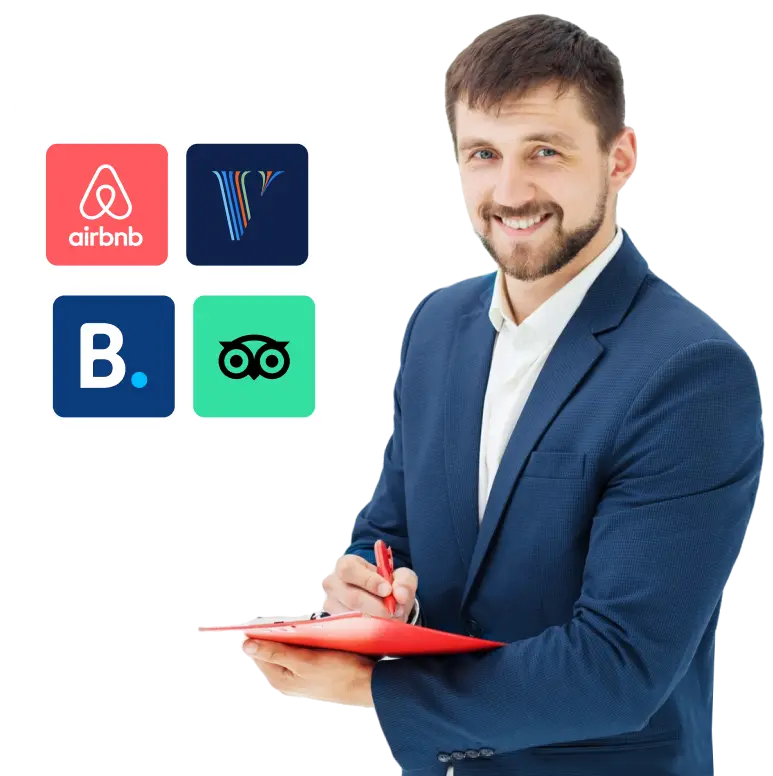A smooth hosting operation depends on the integration of cleaning services and guest staying. If your cleaner is automatically notified when guests check out, they can take care of the space on time. You don’t have to massage them for every turnover, which reduces the communication gap.
Sharing the Airbnb calendar with the cleaner saves your time and avoids missed cleanings. It also ensures that every guest arrives at a spotless home. This article outlines three easy methods for sharing the Airbnb calendar with the cleaner. Let’s learn about them and find out what’s best for your hosting style.
Method 1: Add Cleaner as a Co-Host with Limited Access
If you have a contractual arrangement with a cleaner, you should add them as a co-host with limited access to the Airbnb calendar. With calendar-only permissions, they can review all bookings and make decisions for cleaning requirements.
How to Do It:
Follow these steps to add a cleaner as a co-host with limited access:
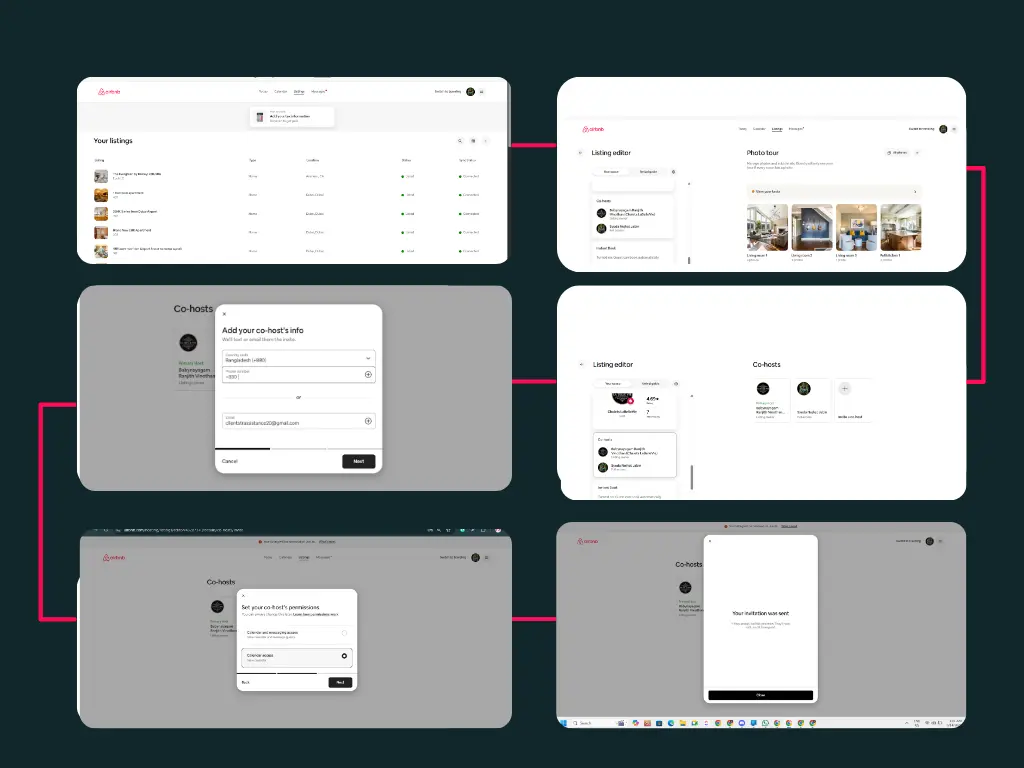
Go to your Airbnb Dashboard and select your listing.
Click on Co-Hosts from the menu.
Choose Invite a Co-Host
Enter your cleaner’s email or phone number.
Set their permission to Calendar access.
Send the invite to accept.
Things to Consider:
This co-hosting opportunity gives your cleaner ongoing access to your calendar. So keep these points in mind:
- Your cleaner must have an Airbnb account.
- Under calendar-only access, cleaners can’t change listings or see payout details.
- It’s ideal for trusted cleaners who handle multiple turnovers.
- You can update or remove access at any time from your dashboard.
Method 2: Export Your Airbnb Calendar (iCal Link)
If you want to avoid the potential risk of adding a cleaner as a co-host, iCal is the best option. Sharing your Airbnb calendar through an iCal link is a secure way. It provides them with read-only access to all your booking dates, directly within their calendar app.
How to Do It:
To share your Airbnb calendar using iCal, follow these steps:
Log in to your Airbnb account and go to your Calendar.
Click on "Availability settings" (or "Sync calendars").
Select Export Calendar to generate your iCal link.
Copy the link and share it with your cleaner.
They can paste it into any calendar app to view your bookings.
Things to Consider:
This method is easy to set up and doesn’t require your cleaner to use Airbnb directly. However, consider the following things:
- iCal syncs may experience delays in updating.
- Your cleaner can’t make changes to it.
- Blocked dates will also appear as unavailable.
- Anyone with the link can see your booking dates, so share it carefully.
Method 3: Use Third-Party Cleaning & Scheduling Tools
Turno (formerly TurnoverBnB): Turno connects directly with Airbnb and other platforms to automatically pull booking data. It creates a real-time cleaning calendar and assigns tasks to your cleaner. You can set rules for auto-scheduling, send notifications through the app, and even set up auto-payments once the task is completed. Turno also allows cleaners to upload photos as proof of work and supports inventory tracking.
Properly: It syncs your Airbnb reservations and allows you to create detailed visual checklists for cleaners. You can include photos, notes, and must-do steps for every turnover. Cleaners complete tasks in the Properly mobile app. Here, they can also check off items and report damage or missing items. This tool is ideal for hosts who want more quality control and consistency.
Breezeway: Breezeway is a premium application that manages team messaging, guest services, scheduling, and property inspection. It will automatically generate cleaning jobs from your Airbnb reservations and assign them to your staff. It is also possible to create your task lists, receive live updates, and monitor your supplies. Breezeway allows for smart messaging and automation, such as alerts for last-minute changes.
Hospitable: Hospitable is best known for guest messaging automation. But it also includes a task management feature. It allows you to create custom rules for cleaning tasks and notifies your cleaner via SMS or calendar invitation. You can add your cleaner as a “teammate” and control what they can view. Hospitable integrates with other cleaning apps, such as Turno, for enhanced automation.
How It Works:
These tools connect to your Airbnb account via API or iCal, then:
Import your reservation data automatically.
Create tasks for each turnover based on check-out dates.
Notify cleaners by email, SMS, or app alerts.
Let cleaners mark jobs as done, upload photos, or report issues.
Some tools also support auto-payments and cleaner marketplaces.
Things to Consider:
Third-party tools offer robust features, but they come with trade-offs:
- Most platforms are paid, though some offer free tiers or trials.
- Cleaners need to have basic tech skills.
- You’ll need to set up the tool, connect your Airbnb account, and invite a cleaner.
If you manage multiple listings, these tools can save time, reduce errors, and keep everything on autopilot.
Choosing the Right Method – Which One Is Best for You?
Every Airbnb host has different needs based on their properties and listings. The best way to share your calendar with a cleaner depends on how involved you want to be in the process. Additionally, the number of listings you manage and your comfort level with automation are also factors to consider. Below are three key considerations to help you choose the method according to your desire:
Simplicity: Suppose you’re looking for a quick and low-maintenance way to keep your cleaner informed. Using an iCal link or co-host access is usually enough.
- The iCal link is ideal for hosts who prefer a hands-off approach. Once shared, your cleaner can view the booking calendar right in their own Google or Apple calendar. It’s ideal for solo hosts with one or two listings, as it eliminates the need for real-time updates.
- Co-host access is likewise straightforward but more complex. Your cleaning person will be able to view bookings directly in Airbnb, allowing you to stay within the Airbnb ecosystem without using third-party applications. It is a good medium ground that balances between convenience and control.
Automation: Third-party tools are recommended for those who prefer to schedule their cleaning on autopilot. They connect to your Airbnb calendar, automatically generate tasks, and remind your cleaner. Apps such as Turno and Breezeway go so far as to enable you to include checklists, track completion, and set up auto-pay. This is perfection when the host is busy or when one has numerous listings.
Security: If data security and control are important to you, co-host access is the safest option.
- When you share an iCal link, anyone with the link can view your bookings. While that may be fine for trusted cleaners, it becomes risky if your team changes.
- Co-host access is tied to specific Airbnb accounts. You control exactly what they can see and can remove it at any time. Cleaners won’t have access to guest contact details, pricing, or earnings.
This method is better for long-term relationships where you want to give access without exposing your full calendar to the public.
Final Tips & Best Practices

Ultimately, regardless of the method you choose, ensure that your communication is clear. Always confirm your cleaner receives updates during bookings and cancellations. Create a simple cleaning checklist to avoid missed tasks.
With iCal, you need to remind your cleaner to check for updates. As a co-host, it is worth reviewing access settings periodically to ensure the correct permissions are enabled. When using a third-party tool, utilize its features, such as reminders, photo attachments, and task progress. The more knowledgeable the cleaner is, the easier turnovers will be, the higher the guest ratings will be, and the less stressed you will get. Simplicity, organization, and methodology. Since this is a personal site, it is recommended to keep it simple, well-organized, and select a hosting method that suits the requirements.