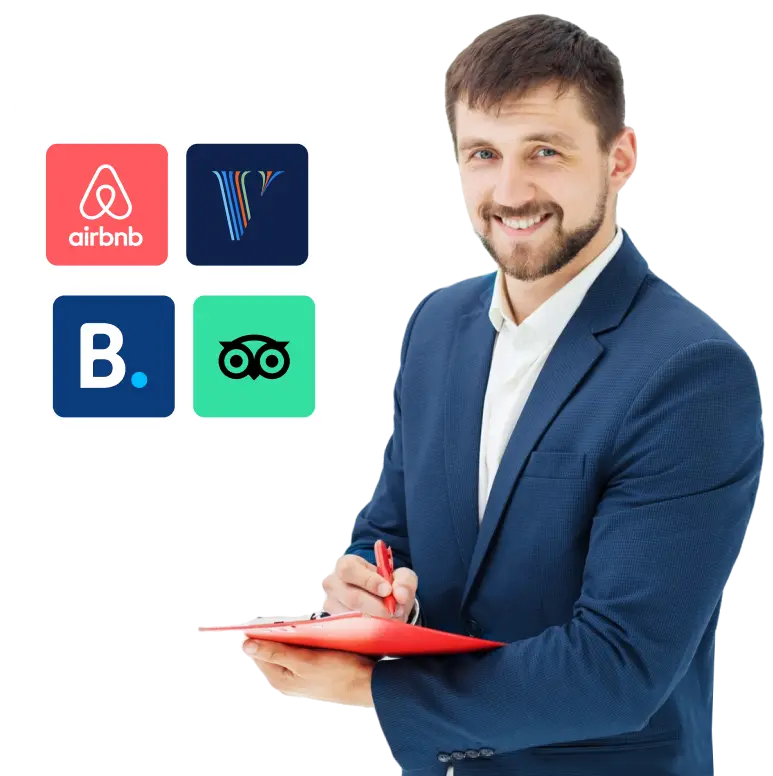The Airbnb review system is a two-way street. It needs the review submission from hosts and guests to make their reviews visible. However, many users need to read reviews without leaving their own.
Consider taking hints from previous guests on that listing before writing your own. Sometimes, hosts need to check the guest reviews to ensure their truthfulness before submitting their own. Also, new visitors need to see existing reviews of listings to compare the best-suited listing for staying.
This guide will provide clear steps and tips for viewing reviews without submitting one. Whether you’re a host or guest trying to access reviews on Airbnb, let’s get started.
Can You See Airbnb Reviews Without Writing One?
No, as a host or guest, you can’t see another person’s review until you’ve submitted yours or the 14-day review period ends. Both parties must submit their genuine experience of the stay. This improved Airbnb’s review process and trustworthiness.
However, there are two significant conditions where the review section acts differently. These conditions are:
Before Booking
If you are a visitor looking for a comparatively good listing, you can see the existing reviews of every listing. Before booking, you don’t have to write reviews to the host or listing to see their previous reviews. Browsing review is open to all users. Even if you don’t have an Airbnb account, you can see the reviews for each listing.
After Your Stay
Once you finish your stay, you must describe your overall experience. Airbnb holds the review period for 14 days. Both hosts and guests must submit their reviews to see others. The guests' reviews will be visible after the end of the 14-day review period.Airbnb's review policy ensures an unbiased feedback system that prevents dishonesty. Both parties must submit their reviews to be visible on the listing page. Alternatively, there is a 14-day window for review, which will be ended, and existing reviews will be visible on the listing.
5 Methods to See Airbnb Reviews Without Writing One
Reviews help users to build trust across the Airbnb platform. They have a couple of safety measures to protect the community’s expectations. Here, we will see how we can see Airbnb reviews without writing also by not violating safety protocols:
1. Wait for the Review Period to End
Whether you’re a guest or a host, you must submit your review to see other’s reviews. Otherwise, you will have to wait for the 14-day review period to see the review. Airbnb has set 14 days of reviewing each other. However, the review option will be unavailable after this time, and neither the host nor the guest can submit reviews. Now, the reviews provided by the host or guests will appear after ending the period. Even if you don’t leave one, you can see other’s reviews easily.
2. Use Another Airbnb Account
You can access the host’s profile using another account even if you can’t see the reviews before writing your own. You can ask your friends and neighbors with Airbnb accounts to check the reviews of your host account. Alternatively, create a new profile using a different mobile number from a new device. You can access the guests’ reviews on your main account from this user profile.
3. Look for the Host’s Overall Rating and Other Guest Reviews
It is essential to check reviews while making rental work from both ends. As a host, you should know how individual ratings impact overall ratings. According to the calculation, the total number of reviews and ratings is used to find the overall rating of a listing. However, guests have the flexibility to give specific ratings for included services. For example, values, communication, cleanliness, environment, etc. Guests always make decisions by checking the listing’s past reviews and ratings. This gives them a prior idea about the service to do comparisons.
4. Contact the Host Directly
After staying in the Airbnb property, you must leave a review or wait a 14-day review period to see the host’s review. At this time, if you don’t know the review, you can contact the host directly. Ask the host whether they leave their feedback or if there are any other issues. You can say:
Hi, I’m ___. I stayed at your property for seven days. It’s been a while since I’ve heard from you. Is there any trouble with the review that I’d love to receive?
You should approach the host politely and respectfully. After receiving your request, the host will recheck whether he added that review and notify you if any unfortunate issues occur in the review system.
5. Browse Without Logging In
As a host, If you want to see the guest’s review without writing one, then browsing Airbnb by logging out could be helpful. You can browse Aribnb without logging in and search for listings by location, landmark, or address. To search your listing, you should follow:
- Go to Airbnb.com
- Select your location, dates, and other filters to narrow down your search
- Search by neighborhood of your specified location
- Search by points of interest and other places.
After finding your listing, click on it to view the page. You can easily access all reviews given for that listing from this page.
Potential Workarounds and Limitations
Airbnb ensures relevancy while reviewing a profile for both guest and host. Reviews should express genuine experiences with the host/guest. A person new to Airbnb makes booking decisions by reading reviews. Airbnb enforces its review policy to ensure an unbiased, authentic, and actual stay experience at a listing. If the review seems unfair, they can report it to Airbnb community support for review, and they might remove the content if it violates the policy.
However, using alternative methods, such as creating a second account for an individual without any exceptional purpose, could be dangerous. For example, professional hosts maintaining many properties can have multiple accounts to ease management tasks. Without professional needs, hosts and guests should not operate more than one Airbnb account using one government ID.
Do Hosts See My Review Before I Submit It?
No, Airbnb hosts cannot see your review before you submit it. Both parties’ reviews will be visible once both have submitted theirs. Also, the review will be visible after the end of the 14 days. If you’re wondering how to respond to a guest review on Airbnb, keep in mind that hosts can reply to reviews after they are published, allowing them to provide context or address any concerns.
Can I Edit My Review After Submitting It?
Yes, you can edit your review if the other party hasn’t submitted his review within the 14-day review period. However, if both parties submit their reviews, the system will publish them, and there’s no room for further changes.
What If I Change My Mind About Writing A Review After Seeing The Host’s Review?
No, you can’t change your review after seeing the host’s review. Airbnb maintains room for genuine reviews and experiences from both ends. Whether you’re a guest or host, you can’t edit your review after the other person submits it or the 14 days have ended.
Conclusion
You know five different methods of seeing Airbnb reviews without writing one. Creating another profile using a given phone number or gov ID means violating Airbnb’s security policies. So, use a relative’s or neighbor’s Airbnb ID to see your host account’s reviews. You can also browse without logging in and find your listing to see its existing reviews. If it seems complex to you, contact Airbnb support for further discussion.