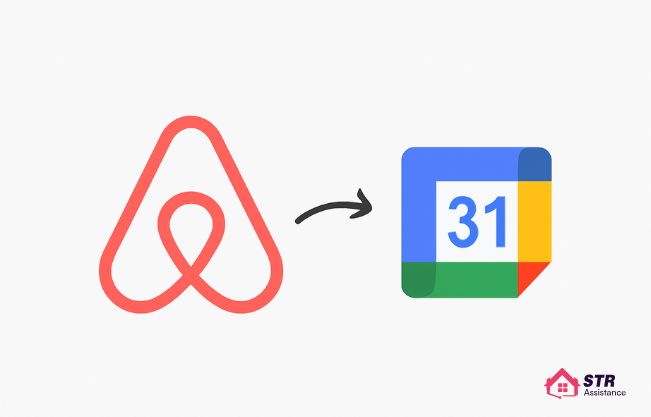Table of Contents
The Property Turned Off in Airbnb means your listing property is temporarily removed from the guest search results. Properties that have violated platform policies, received negative reviews and complaints, engaged in unauthorized activities, or have other safety concerns are the prospect of this law.
Your listing is more like a profile of your property. You have to complete the profile with accurate information about the property. Negative reviews, penalties, and other policy violations pause, remove, or even deactivate the property listing. Thus it results in missing your property on search results and booking opportunities. Because of this removal on Airbnb search, potential guests don’t find your property.
This blog discusses the meaning of “Property Turned Off” by Airbnb. Later a comprehensive resolution guide to reactivate the property in Airbnb is added to the blog. So, let’s start the discussion on recovery and prevention tips on property turn-off issues.
What Does "Property Turned Off" Mean?
The term “Property Turned Off” on Airbnb is a message where your listed property is removed from the guests’ search results. You can manually activate this feature due to property maintenance, or pause marketing efforts in Airbnb’s short-term booking platform.
However, the Airbnb administration can also turn your property turned off due to policy violations and other constraints. This temporary unavailability makes your property invisible to potential renters searching on Airbnb. The turned-off property will not appear in search results, recommendations, or push notifications.
So, your turned-off property is not permanently banned or removed from the listing. There is room to fix this issue by contacting the Airbnb Help Center. If your property gets deactivated, the listing may be officially removed from Airbnb. Unfortunately, you can’t revive it and often requires a new listing to activate it again. Or, if you see your property is snoozed, it will be automatically activated after the set paused duration.
Why is Your Airbnb Property Turned Off?
As you know, you can turn off your property on your own. But, Airbnb can also do this without giving any prior notice. So, let’s figure out the root causes of being a property turned off by Airbnb.
1. Manual Deactivation by the Host
You can intentionally make your property invisible from booking search results. This feature is essential at the time of property maintenance or for personal reasons. However, someone with access to your Airbnb hosting account can turn off the listing accidentally or harm your business.
2. Airbnb Policy Violations
Breaking the law is not acceptable by a reputed platform like Airbnb. Violation of Airbnb’s terms of service can put your property turned off. If you provide misleading information or include prohibited items in the description of your listing provokes the possibility of turning off the property.
3. Payment Issues
Your Airbnb listing can also be turned off due to payment-related issues. This will cause your listing to be temporarily suspended until you resolve your payment details. The possible reasons for payment issues may include:
- Invalid Payment Details
- Expired Card Details
- Insufficient Funds
- Incorrect Billing Adress
- Unmatched CVV Code
- Unacceptable Payment Method
Also identifying any fraudulent activities across your account could hold your payment gateway. An incomplete profile verification document can pause your property from being visible in Airbnb searches.
4. Account Suspension
Your account can be suspended will result in turning off your property from Airbnb searches. Your account can be suspended due to:
- Negative or Poor Guest Reviews
- Making Frequent Cancellations
- Not Being Responsive to Client Messages
- Accepting Unauthorized Guests
- Violation of Local Short-Term Rental Laws
5. Availability or Calendar Errors
Your property could also turned off on the calendar. In this case, you have to revise your calendar to identify if any mistake happened from your end. You should review of any pending bookings, and fully verify the account.
The following underlying causes can result in Airbnb calendar errors and turn your property off:
- Dates Marked Unavailable by The Host
- Setting Minimum Stay Requirements
- Enabling Advance Notice Period
- Unconfirmed Booking Requests
- Verification Issues of Pre-Approvals
- Outdated Calendar Sync
- Double Booking on Other Platforms
There are also other underlying reasons for calendar errors. Having an unverified account is a red flag for your property’s availability. Also, if you want to refurbish your property or adjust it with certain seasons, you can pause the listing availability.
6. Technical Glitches
Sometimes your property could go through an unintentional turn-off because of technical glitches in the Airbnb platform. Systematic bugs or software errors can mistakenly disable or hide your listing. Most of the time it happens during system updates or database errors. Also, any payment failure or billing errors could cause technical issues and turn off the property.
How to Check if Your Property is Turned Off
Before learning about how you turn your property back on, you should know how to check if it’s turned off or not. So, this section is about how you can identify the current status of your property.
Steps to Verify Your Listing Status
If you suspect that your Airbnb property is invisible from the search results, you have to ensure that issue. Follow these 6 easy steps to verify your Airbnb listing status:

1. Go through your Airbnb Dashboard
Log into your Airbnb host account and go to the listing tab to see all of your property. Now, check the status of each property to find problems. If all your properties are listed, means they are available and visible to guests for booking. The unlisted status shows that your property is hidden from search results. However, having the deactivated status means the listing has been removed permanently. And, snoozed status means a temporary pause which will be reactivated again after the determined period.
2. Search Your Listing Using Guest View
This is a tricky step you can do to ensure the listing visibility. First, open an incognito browser in your search engine. Go to Airbnb and enter your property’s location as a guest. Then narrow down results by using filters like price range, property type, and amenities. If you don’t find your listing, then possibly it may be turned off.
3. Check for Airbnb Policy Concerns
Airbnb unlists or deactivates listed properties that violate policies. If the administration takes such steps they will notify you through email notifications or Airbnb messages. You have to ensure that you’re complying with Airbnb’s quality and content guidelines.
4. Verify Pricing, Calendar & Booking Status
You could also mistakenly turn off the visibility. So, check the pricing set to revise the conditions like notice period, minimum-night requirements, etc. could affect the visibility. Also, check the calendar to ensure it has an open date. Review whether you have pending booking requests or other restrictions.
5. Verified Payment & Account Status
The next step is to check whether your Airbnb account payment details and account status are okay. If you have any outstanding documents or identity verification issues it is possible that your property will not be visible in search results. Also, complying with local banking regulations and Airbnb policy concerns is important to keep you visible.
6. Reach out to the Airbnb Support System
At this stage, you have no other choice but to contact Airbnb to resolve property turned-off issues. Provide your listing ID and explain the issue clearly to the Airbnb assistant. They will show you the righteous path to make your property visible again.
Notifications from Airbnb
If the Airbnb administration decides to turn off your property for any underlying policy violations or verification issues. However, you’ll receive notifications through email or Airbnb messages. This notification will include the reasons for temporarily removing your property from the listing and search results.
How to Turn Your Property Back On
Now we are here! This section describes what to do to turn a property back on an Airbnb listing. Here you’ll learn to turn your property on manually if you set it off accidentally. Also, we will discuss what to do to resolve the imposed invisibility of the property by the Airbnb administration.
If You Turned It Off Accidentally
Sometimes you may accidentally turn your property’s visibility off. You should follow these easy steps to reactive the listing again:
- Up-to-date Listing: Check whether the calendar is synced and up to date to avoid canceling reservations. Also include fresh listing descriptions, high-quality photos, necessary amenities availability, and other instructions.
- Go to Listing Tab: Find and open the listing tab from the dashboard. On the listing page, look for the property you want to reactivate. Select that property option on the listing page.
- Find Listing Status: After selecting the inactive property, go to listing status right down the listing basics option. This is where we change the option into listed, deactivated, or snoozed. After changing don’t forget to save the changed setting.
The effort from your side ends up here. Airbnb Administration will review your requests and revised updates on penalties. It usually takes 24 to 72 hours to process the listing request and reactivate your property. Keep patience while they’re working on your problem.
Resolving Policy Violations
You should identify the core problems that caused Airbnb to turn off your property. The issues could range from calendar issues to local policy compliances. For example, you have to comply with local laws before listing your space on Airbnb. If you have problems with location, you have to address the location correctly.
Complying with Airbnb Business Policies is another factor in escaping the property turned-off situation. You must dial up to the Contact Center to clearly understand and resolve the issue.
Fixing Payment Issues
If you have any problems with the payment gateway, you should be up-to-date with the information. You might need to review the bank account status, card numbers, verification IDs, etc.
Contacting Airbnb Support
There are various channels and customer service executives to clarify the issues. From the Airbnb Help Center, you will get information on solutions to issues. You can email them describing issues or phone at, 1-844-234-2500.
What to Do If Your Listing is Permanently Deactivated
Permanent deactivation results in the permanent removal of your listed property from the profile. However, there is a way to restart the journey on Airbnb. Follow these three steps to recover your property back on Airbnb.
Understanding Permanent Deactivation
Permanent deactivation refers to one of the decisions that is imposed on your assets for violations. The violations may include repeated violence, bad reviews & complaints, or other safety concerns. This deactivation means you no longer able to activate it as a listed property.
Appealing the Decision
In this case, there could be a mistake from the Airbnb Client Service. If you have appropriate documents and proof of complying with that law, you can appeal on their decision. However, Airbnb prioritizes every client differently. So, be persistent by professional in your communication to reactive your listing.
Creating a New Listing
After doing all these, let’s say you’ve lost the deal. What to do now? Isn’t there any other way to start again? Definitely! First, you have to understand the mistake that led your property to deactivate. This will help you build strategies to prevent future issues. Add new descriptions, competitive pricing, and amenities for a comfy environment.
Can I Turn My Property Back On Immediately After Fixing The Issue?
Yes, you can turn your property back on immediately after completing the resolution of issues. After the submission of requests, it usually takes one to three days to fix the issue.
Will Turning Off My Property Affect My Superhost Status?
Airbnb Superhost Status is not affected by the property turning-off status. Your benefits and perks will be as same as before. This turning-off status has mostly been imposed on individual listings. So, your host profile status remains unaffected by this issue.
How Long Does It Take For Airbnb To Respond To My Appeal?
Airbnb responses take between 24 to 72 hours to review your appeal. You have to address the problem and comply with the law, you’re done. They will get back to you with immediate results.
Conclusion
There are lots of ways to get in trouble for removing your property from Airbnb booking search results. Most of the time payment issues, wrong addressing, calendar issues, or technical glitches are responsible for unlisting the property.
Fixing the problem requires understanding, evidence collection, and communicating with Airbnb Customer Executives to get insights. It requires patience and 24/7 maintenance of your hosting account and listed properties to escape these kinds of problems
Even if your property is turned off, we can still help. At STR assistance, we specialize in resolving such challenges. Our Airbnb virtual assistant communicates directly with guests, handles conflicts, and ensures smooth transitions, even in difficult situations. We’ve helped guests leave amicably and leave positive reviews, all while keeping hosts compliant with local laws.

Avoid guest overstays or listing issues—partner with us for expert Airbnb management and peace of mind.

From Bookings to Cleanings and Guest Communication, We Manage It All for Seamless Operations.
We are a dedicated team of virtual assistants specializing in managing and optimizing short-term rental properties. With a passion for simplifying the lives of property owners, our team brings years of expertise in guest communication, pricing optimization, cleaning coordination, and overall property management across multiple rental platforms like Airbnb, Vrbo, and Booking.com.
Join 70,000+ professionals and become a better social media marketer. Get social media resources and tips in your inbox weekly.